Finally managed to keep unbreaked joints together. Not a [WIP] note. Just happy with the results of personal walk task.
oh! And here is my reference.
31.10.11
30.10.11
[Final] Poses - Overjoyed
After feedback from our group and seeing the image whole week to see what to change... Here is the final version of overjoyed poses.
26.10.11
25.10.11
[WIP] Poses - Troubled
Based on my sketches:
I have created three images sequence. The third one changed after good as usual feedback from FB group.
24.10.11
[WIP] Poses
Okay, so I've started poses task. I'm using ElevenRig for this because I work with it for a long time and I haven't had any troubles. Yes, I do recommend it.
So I've chosen troubled and overjoyed poses, because these are exact opposite emotions.
I've sketched them out, added simple storyboard and there you go!
Troubled
So the story is:
A boy gets an F from exam. Looks at it at home again. Throws it away. Wonders how he will tell that to mum.
Familiar? Very.
And here is what I got in Maya so far:
Overjoyed
Simple story:
Some guy happily jumps in the air. He even kneels laughing like he just won in lottery. Zoom out! 'LEVEL UP' text visible on the monitor. Yes, he just levelled up in some game. Geek!
And screen from Maya:
So I've chosen troubled and overjoyed poses, because these are exact opposite emotions.
I've sketched them out, added simple storyboard and there you go!
Troubled
So the story is:
A boy gets an F from exam. Looks at it at home again. Throws it away. Wonders how he will tell that to mum.
Familiar? Very.
And here is what I got in Maya so far:
Overjoyed
Simple story:
Some guy happily jumps in the air. He even kneels laughing like he just won in lottery. Zoom out! 'LEVEL UP' text visible on the monitor. Yes, he just levelled up in some game. Geek!
And screen from Maya:
And both stories:
23.10.11
[Final] Ball with a tail
Okay, so here is the final version. I've added AO pass just to enhance 'conctact' moments.
22.10.11
[WIP] Tailor RC2
The same version but changed toon shader to textures. Also added animated background in AE.
Just fast test render - that's why there are final gathering artefacts.
21.10.11
[WIP] Tailor v3
Third version of Tailor animation.
Added branches animation, more anticipation and exaggeration.
Got really good feedback :)
19.10.11
[WIP] Tailor
Okay, so yesterday I started animating tailor. I downloaded rig from creativecrash.com and timed out whole scene. Here is how it looked yesterday:
Now, after some feedback I improved animation. Now it looks like that:
And now I play the waiting game - wait for feedback and watch it every x hours to make some notes on improvements.
Now, after some feedback I improved animation. Now it looks like that:
And now I play the waiting game - wait for feedback and watch it every x hours to make some notes on improvements.
18.10.11
[Final] Bouncing Ball
Here is the final bouncing ball animation after feedback from guys at MACHARACTER group.
17.10.11
Pendulums!
Some time ago I mentioned about my short called.. 'Pendulums!'
It took me long time (two weeks) to finish it because before I rendered it out I was watching it daily to see if I have to make any improvements. And I did!
I made fast post-production and here it is:
So, basically from rigs to post-production all was done by me. I didn't call my friend, sound designer - too small project to bother.
Now, I'm up to planning of ball with a tail animation.
I have to change my way of thinking.
Animation first, then some add-ons. I always had problems with too high ambition.
Arrgh, enough.
Next animation must be really good.
It took me long time (two weeks) to finish it because before I rendered it out I was watching it daily to see if I have to make any improvements. And I did!
I made fast post-production and here it is:
So, basically from rigs to post-production all was done by me. I didn't call my friend, sound designer - too small project to bother.
Now, I'm up to planning of ball with a tail animation.
I have to change my way of thinking.
Animation first, then some add-ons. I always had problems with too high ambition.
Arrgh, enough.
Next animation must be really good.
15.10.11
12.10.11
Bouncing ball
I've created two balls:
1. Simulating bowling ball
2. Simulating ping pong ball
This is strange. I've done many character and animations in my life but I still had small problems to create realistic bounces. Well, that's why we do those silly tasks.
Here's how graph editor (doing it without graph editor is like drawing with a brick) looks like for bowling ball:
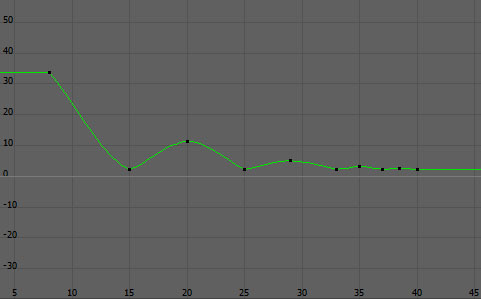
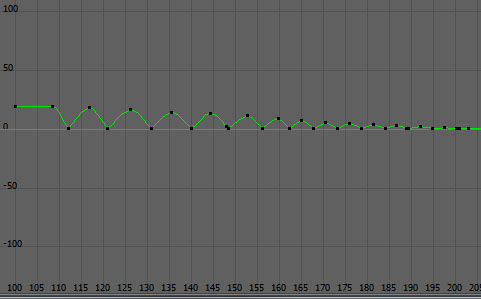
7.10.11
For the birds
Totally forgotten about my idea of this short (Pendulums! - After one day of work I finished basic version of short; now it's time to polish it up).
It came to me when I recalled some old, Pixar's short called 'For the birds'.
Enjoy!
It came to me when I recalled some old, Pixar's short called 'For the birds'.
Enjoy!
6.10.11
A new beginning
So.. right. With this catchy title I introduce you to my animators blog.
First words/posts are always so hard.
I got used to wordpress and it's sample post 'Hello World!'.
Well, now I'm at blogger and I'll try to describe how animators are produced at Teesside.
As I don't have broadband at home (yet!), I post from library/labs. My first post should be about sketches I did two days ago but... I left my sketchbook at home >.<.
Oh well..
I finished my bouncing ball animation (it's still rendering at home, 400 frames, 1050x576, full mentalray PC killer) and started pendulums.
As we have two weeks for that (seriously...), I wanted to create something more than flying around pendulum.
So.. Take a look at my short misteriously called... 'Pendulums!'.
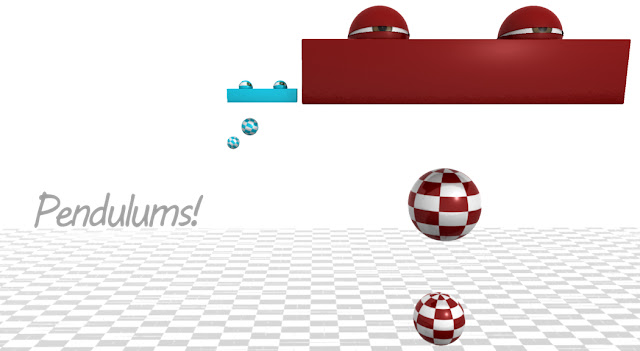
I draw storyboard (lol, I know it's useless), created rigs, scene and everything is ready to go!
Here is how my rig looks like:
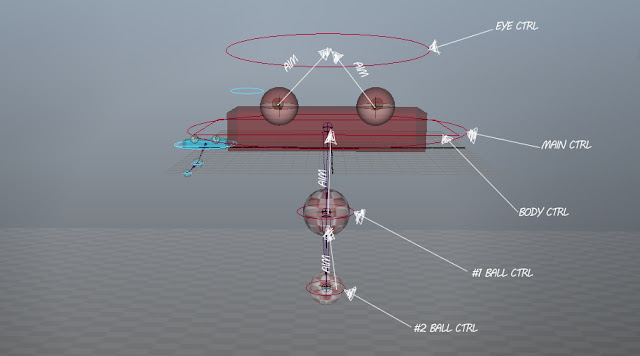
So, starting from the bottom:
#2 BALL has aim constrain to #1 BALL, which aims BODY.
This means, whenever I move body, #1 BALL will 'look' at it, creating an illusion of move. The same story is with #2 BALL, but it will be only affected while I move #1 BALL.
Eyes ofcourse aims EYE CTRL (simple locator [parented ball] with aim constraint).
The rest of the rig is based on parenting to curves (CTRLs).
And have a look at that blue little fella :D
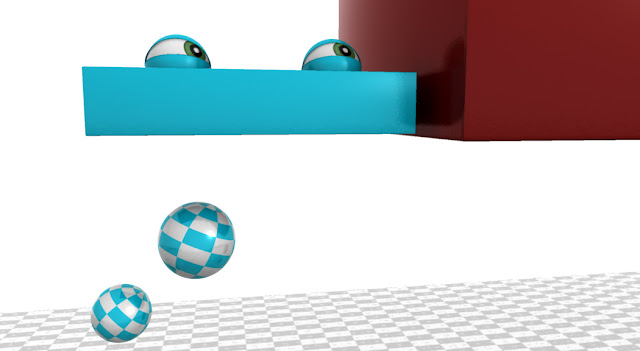
I hope I can make it fast so I can send it to my friend, sound designer so.. It would be 100% completed short! :3
First words/posts are always so hard.
I got used to wordpress and it's sample post 'Hello World!'.
Well, now I'm at blogger and I'll try to describe how animators are produced at Teesside.
As I don't have broadband at home (yet!), I post from library/labs. My first post should be about sketches I did two days ago but... I left my sketchbook at home >.<.
Oh well..
I finished my bouncing ball animation (it's still rendering at home, 400 frames, 1050x576, full mentalray PC killer) and started pendulums.
As we have two weeks for that (seriously...), I wanted to create something more than flying around pendulum.
So.. Take a look at my short misteriously called... 'Pendulums!'.
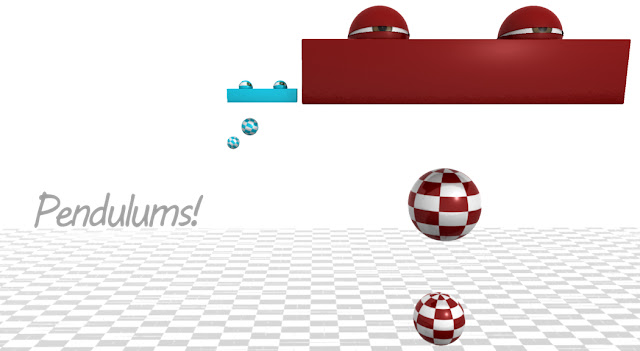
I draw storyboard (lol, I know it's useless), created rigs, scene and everything is ready to go!
Here is how my rig looks like:
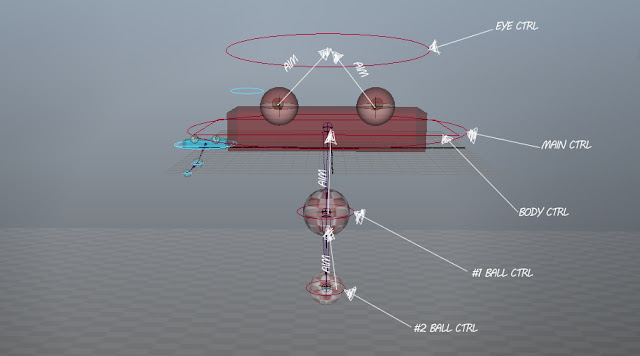
So, starting from the bottom:
#2 BALL has aim constrain to #1 BALL, which aims BODY.
This means, whenever I move body, #1 BALL will 'look' at it, creating an illusion of move. The same story is with #2 BALL, but it will be only affected while I move #1 BALL.
Eyes ofcourse aims EYE CTRL (simple locator [parented ball] with aim constraint).
The rest of the rig is based on parenting to curves (CTRLs).
And have a look at that blue little fella :D
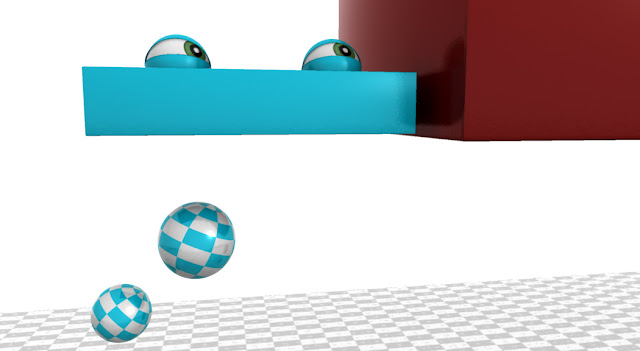
I hope I can make it fast so I can send it to my friend, sound designer so.. It would be 100% completed short! :3
Subscribe to:
Comments (Atom)


























